In this hands-on guide about on-board SVM training we're going to see a classifier in action, training it on the Iris dataset and evaluating its performance.
Tagmicroml
As of now, we know it is possible to run Machine learning inference on tiny microcontrollers thanks to Tensorflow for Micro and my very own library MicroML. What if you could train a classifier directly on the microcontroller, too?

We continue exploring the endless possibilities on the MicroML (Machine Learning for Microcontrollers) framework on Arduino and ESP32 boards: in this post we're back to image classification. In particular, we'll distinguish handwritten digits using an ESP32 camera.
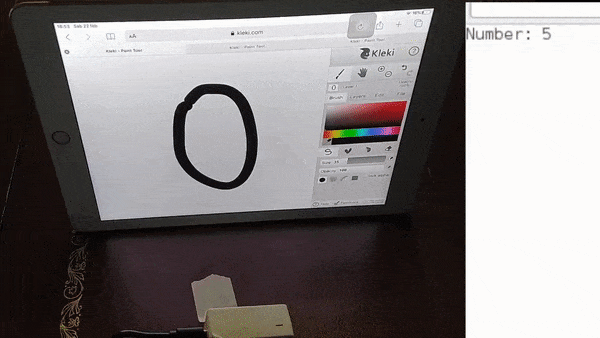
Do you have an ESP32 camera?
Want to do image recognition directly on your ESP32, without a PC?
In this post we'll look into a very basic image recognition task: distinguish apples from oranges with machine learning.
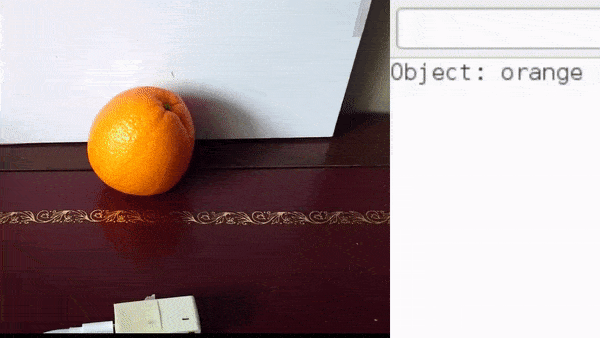
You won't believe it, but you can run Machine learning on embedded systems like an Attiny85 (and many others Attiny)!

In this Arduno Machine learning tutorial we're going to use a microphone to identify the word you speak.
This is going to run on an Arduino Nano (old generation), equipped with 32 kb of flash and only 2 kb of RAM.

In this Arduno Machine learning project we're going to use the nearby WiFi access points to locate where we are. For this project to work you will need a Wifi equipped board, such as ESP8266 or ESP32.
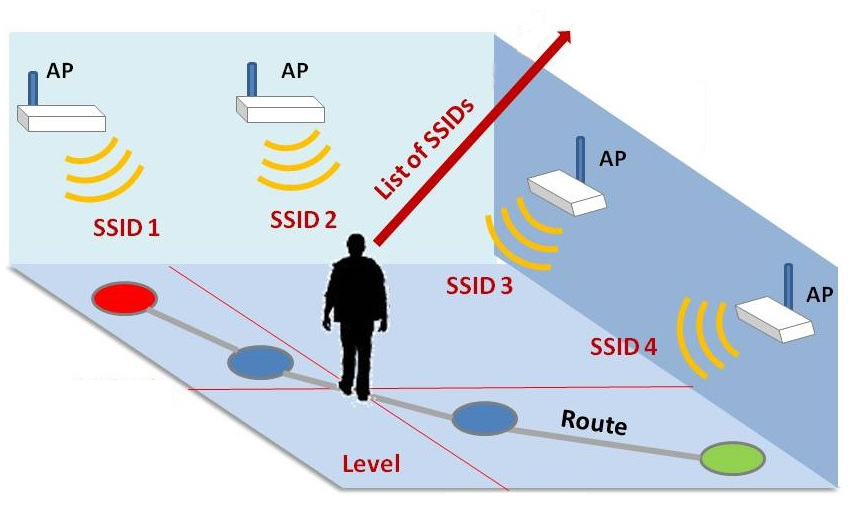
In this Arduno Machine learning project we're going to use an accelerometer sensor to identify the gestures you play.
This is a remake of the project found on the Tensorflow blog. We're going to use a lot less powerful chip in this tutorial, tough: an Arduino Nano (old generation), equipped with 32 kb of flash and only 2 kb of RAM.
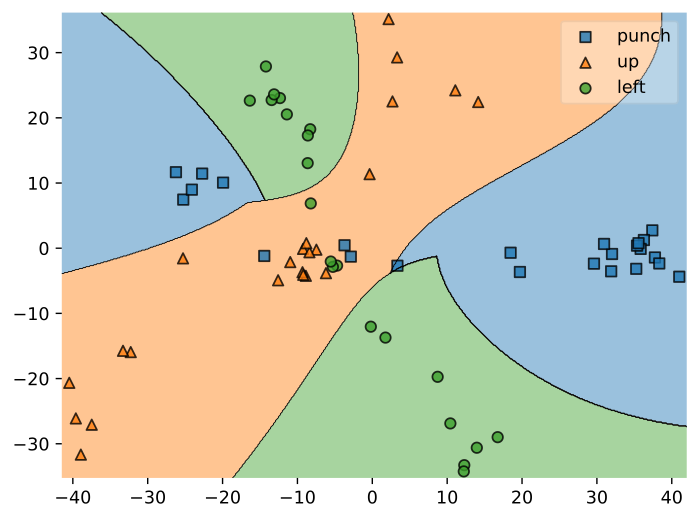
In this Arduno Machine learning project we're going to identify the letters from the Morse alphabet.
In practice, we'll translate dots (•) and dashes (‒) "typed" with a push button into meaningful characters.
In this tutorial we're going to target an Arduino Nano board (old generation), equipped with 32 kb of flash and only 2 kb of RAM.
In this Arduno Machine learning project we're going to use an RGB sensor to identify objects based on their color.
This is a remake of the project found on the Tensorflow blog. We're going to use a lot less powerful chip in this tutorial, tough: an Arduino Nano (old generation), equipped with 32 kb of flash and only 2 kb of RAM.
© 2020 Eloquent Arduino Blog
Theme by Anders Norén — Up ↑

