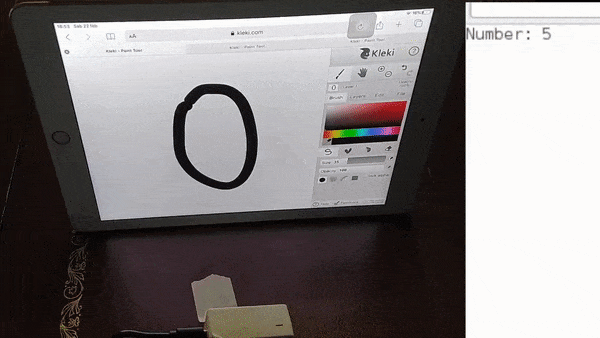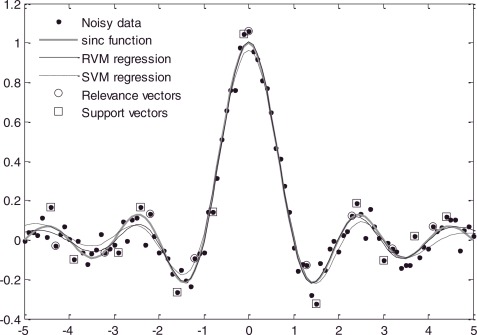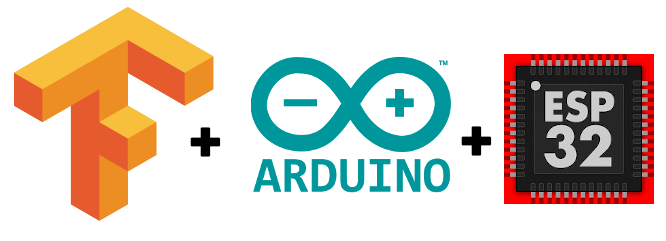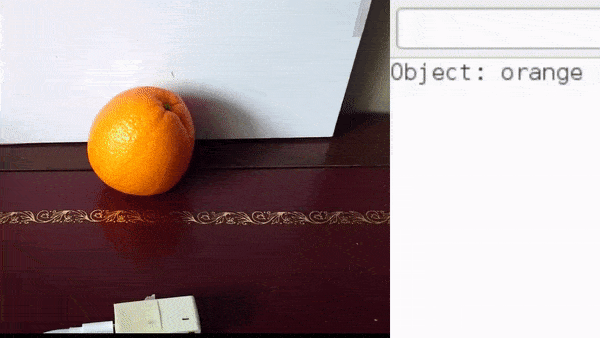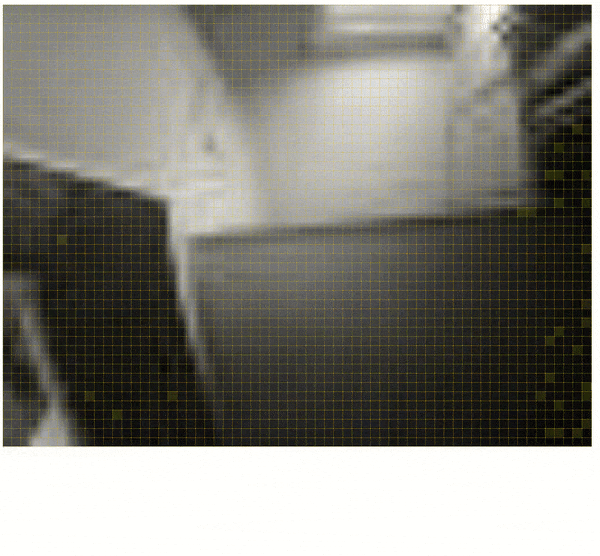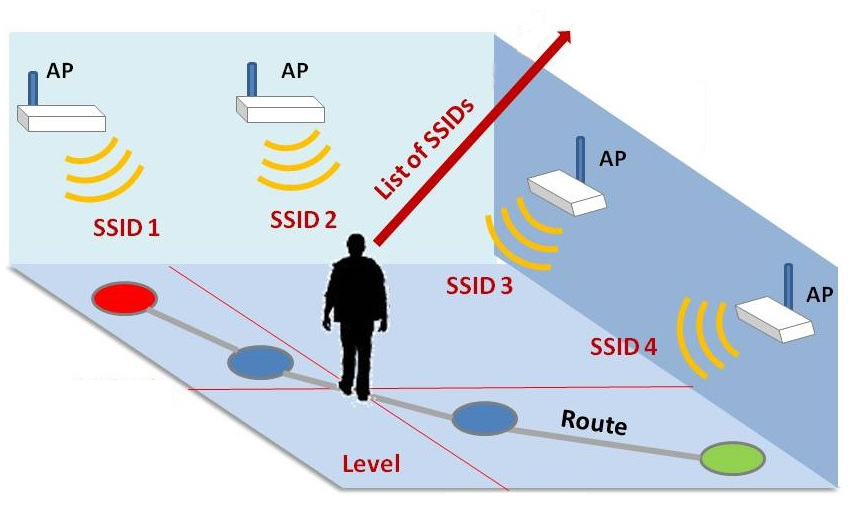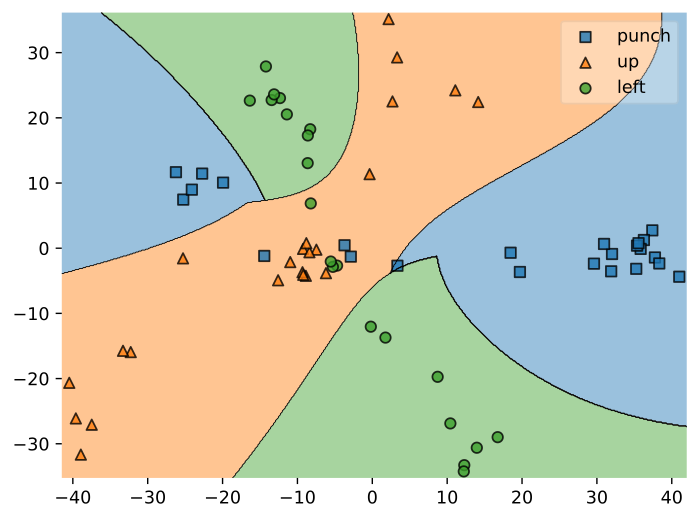We continue exploring the endless possibilities on the MicroML (Machine Learning for Microcontrollers) framework on Arduino and ESP32 boards: in this post we're back to image classification. In particular, we'll distinguish handwritten digits using an ESP32 camera.