In this short post I will show you how to use the EloquentArduino library to extract an RGB histogram from your ESP32-cam images for computer vision tasks.
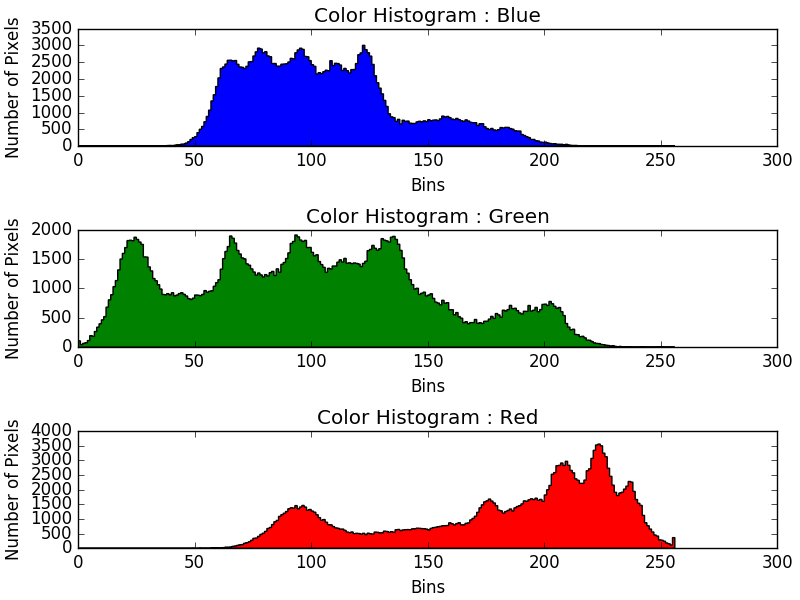
In this short post I will show you how to use the EloquentArduino library to extract an RGB histogram from your ESP32-cam images for computer vision tasks.
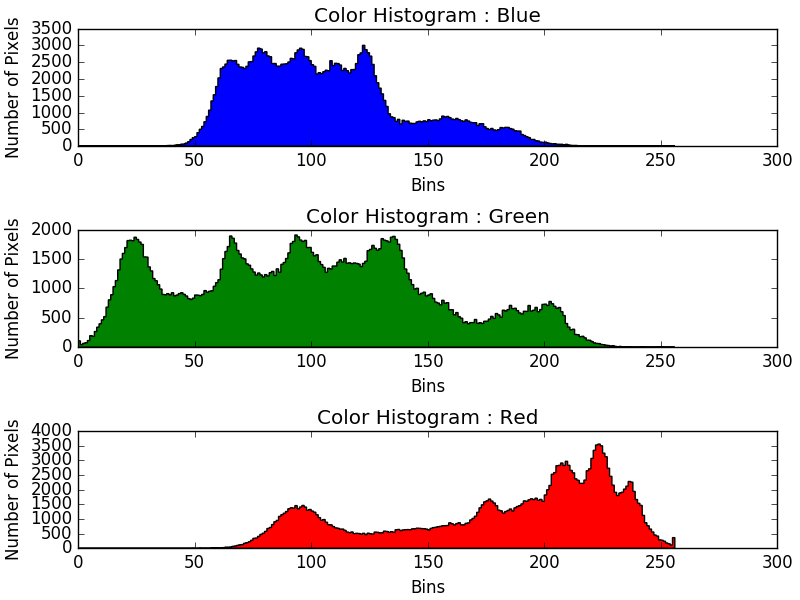
Perform pure video motion detection on RGB images with your cheap Esp32-camera and save photo captures to the flash memory or SD card without hassle! Easy to use and fully customizable!
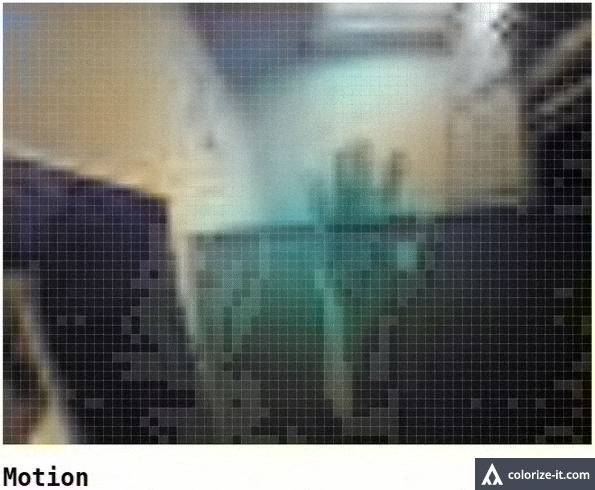
Do you want to transform your cheap esp32-cam in a DIY surveillance camera with moton detection AND photo capture?
Look no further: this post explains STEP-BY-STEP all you need to know to build one yourself!
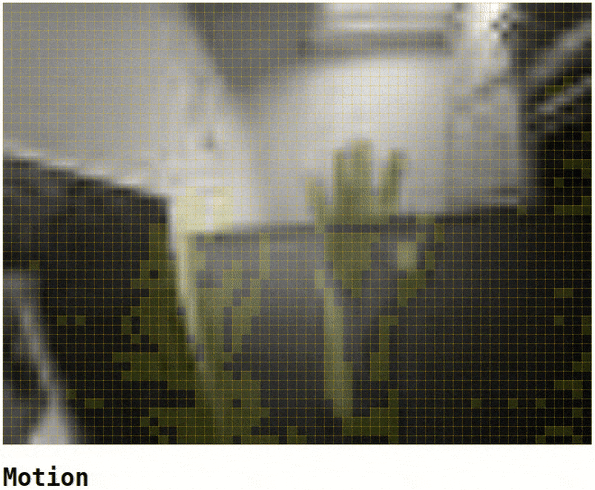
If you liked my post about ESP32 cam motion detection, you'll love this updated version: it's easier to use and blazing fast!
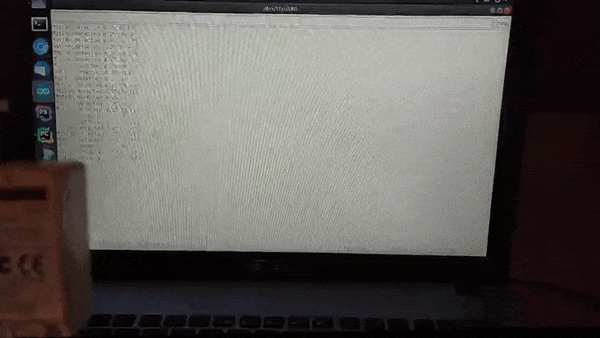
Ever wanted to use your thermal camera with Arduino but found it difficult to go beyond the tutorials code? Let's see the easiest possible way to view your thermal camera streaming without an LCD display!
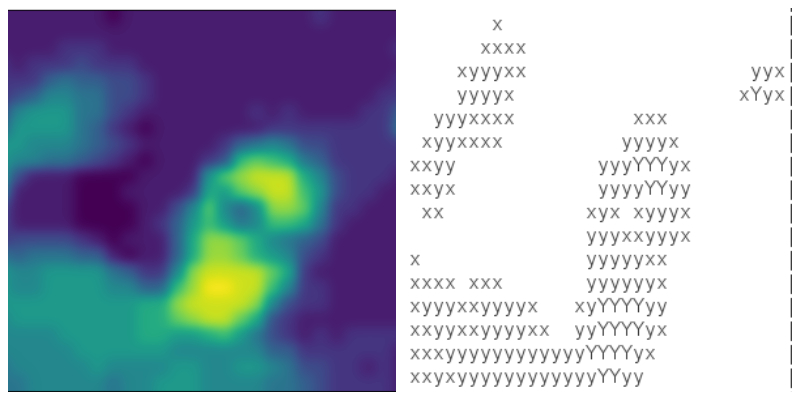
We continue exploring the endless possibilities on the MicroML (Machine Learning for Microcontrollers) framework on Arduino and ESP32 boards: in this post we're back to image classification. In particular, we'll distinguish handwritten digits using an ESP32 camera.
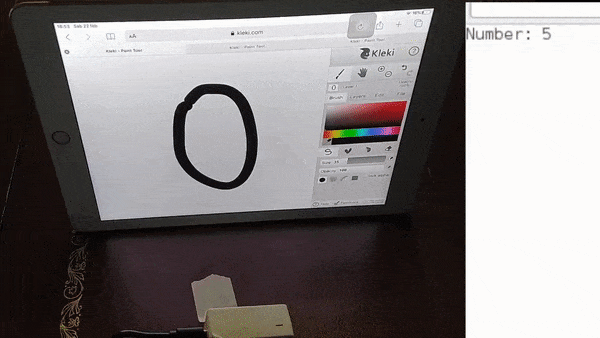
Do you have an ESP32 camera?
Want to do image recognition directly on your ESP32, without a PC?
In this post we'll look into a very basic image recognition task: distinguish apples from oranges with machine learning.
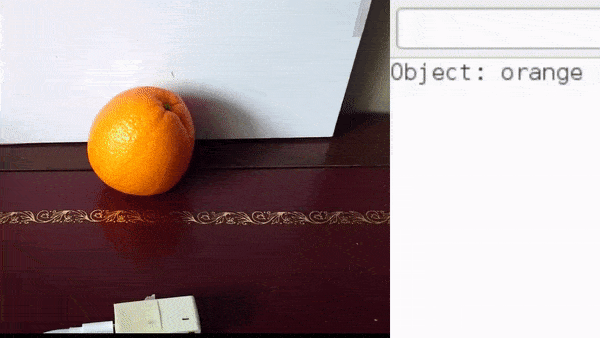
Do you have an ESP32 camera? Do you want to do motion detection WITHOUT ANY external hardware?
Here's a tutorial made just for you: 30 lines of code and you will know when something changes in your video stream 🎥
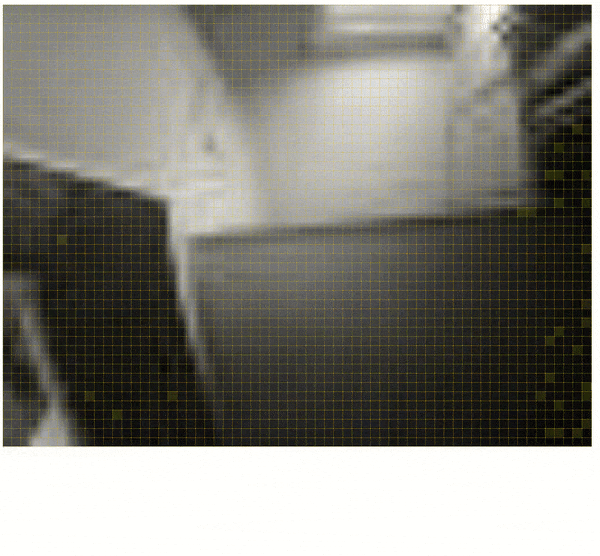
© 2021 Eloquent Arduino Blog
Theme by Anders Norén — Up ↑