In this short tutorial I'll show you how you can install the Eloquent library to take advange of all the good things it provides to you.
It really is super simple, since the Eloquent library is no different from any other library you already installed on your computer, but I'll repeat the steps for clarity.
1. Download the zip from Github
The whole library is hosted on Github, so head over to the repo and click Clone or download > Download ZIP.
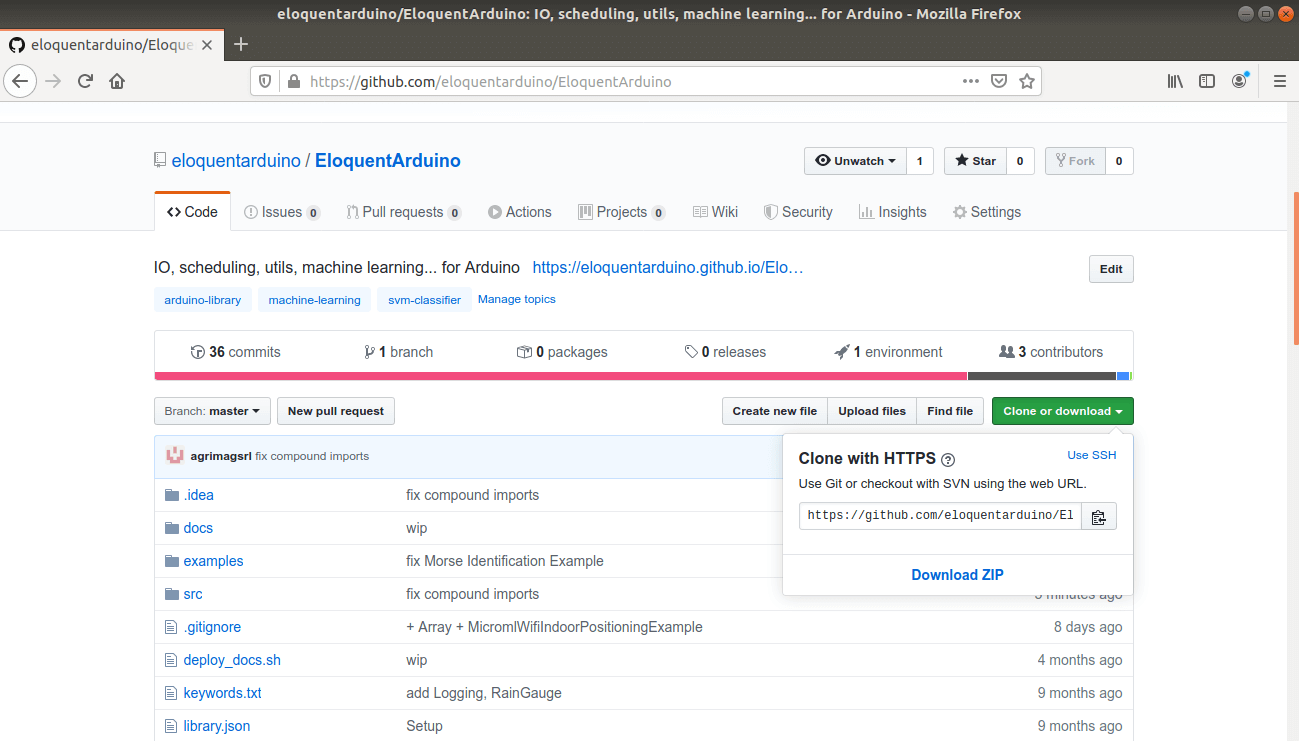
2. Extract the zip to you library directory
Once downloaded, you should extract the zip into your Arduino libraries folder. The path will vary based on your OS and installation, but I expect you to know where it is.
3. Strip the -master suffix
When downloaded from Github, your zip and your folder will be named EloquentArduino-master: rename the folder to just EloquentArduino, without the master suffix.
4. Done
If you follwed the steps correctly, the library is ready to be used.
Did you find this tutorial useful? Was is it easy to follow or did I miss something? Let me know in the comments so I can keep improving the blog.

